How To Capture Amazing “Fish Selfies” When You Fish Alone
- By: Joseph Simonds
- on
- Found In: Fishing Tips, Inshore Fishing, Kayak Fishing

Fish Selfie Time!
To be quite honest, had you told me a few years ago that I would be posting a fishing tip with the word “selfie” in it, I would have laughed at you.
I still recall laughing hysterically the first time I saw a “selfie stick” in a store. “What is the world coming to?” I thought to myself.
Yet, here we are talking about fish selfies… I repeat, “What is the world coming to?”
With the rise of every angler using a cell phone to take fish pics (from 12-year-olds to 90-year-olds), combined with the rise of personal fishing craft such as kayaks and paddleboards (not to mention the shore anglers who often fish alone), the amount of anglers trying to capture the perfect pic while fishing alone has skyrocketed.
And we’ve actually receieved a lot of questions from anglers wondering how Tony captures such great pics while fishing alone.
Here is how he does it.
Enjoy.
Taking Fish Photos of Your Catch by Yourself
by Tony Acevedo

When I first began kayak fishing, I never factored in how I would get a good photo if I was to catch a fish of a lifetime.
When you have a buddy with you, it typically isn’t a problem unless they are off in the distance doing their own thing.
The last thing you want to do is risk killing a fish you don’t plan on keeping just so you can get a picture.
My solo picture taking mission really began when I was just a member of the Salt Strong community and I was participating in what used to be called the “Strong Angler Challenge.”
This was a monthly contest that was based on votes for photos of your catches while sporting your Salt Strong gear or having a logo in the picture.
When I first began, I was just snapping pics of the fish laying in my kayak with a Salt Strong Koozie laying next to it.
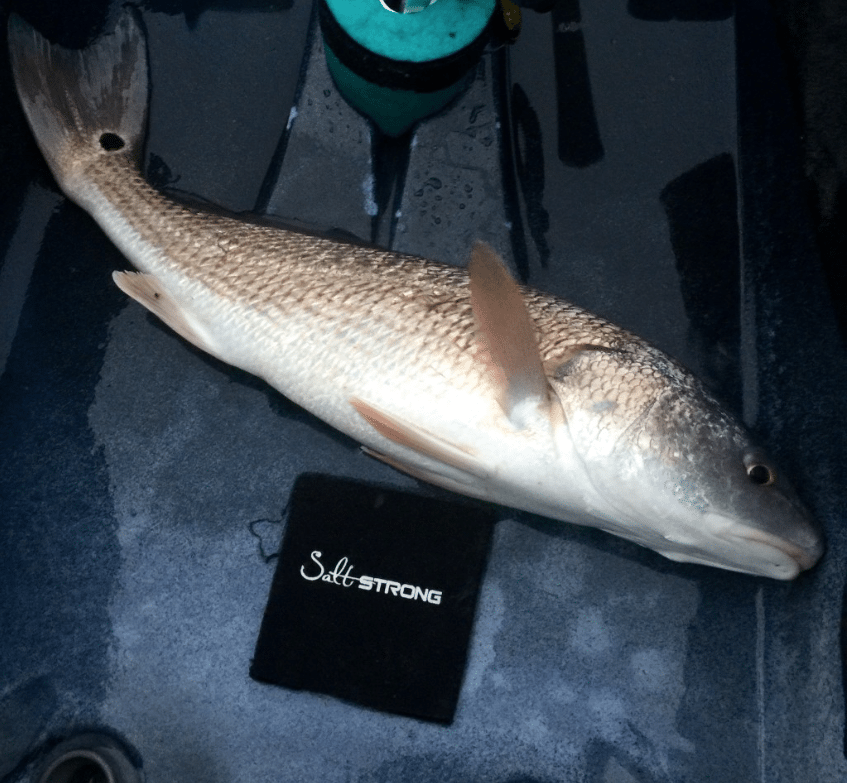
These were OK at first. It did the job and it was quick to get the fish back in the water.
After a while, I started to realize how boring these pictures were starting to look, and it would be nice to actually have myself in the picture with my catch.
Go Pro’s and other action cameras are almost standard nowadays for people to take their own videos and pictures, but that can be quite an expense once all is said and done. Most of us have smartphones capable of taking some awesome pictures, and if your phone doesn’t have a camera timer, there is always an APP for that.
I utilized my smartphone (at the time it was an iPhone 4s, then an iPhone 6 Plus, and now I have the iPhone 7 plus – which takes some awesome pics). Because I was in a kayak and constantly getting wet, I always had a waterproof case on my phone (In particular, a Lifeproof Case).
First, I started taking “selfies” by propping my phone up against a rod holder or bag placed in front of me at the front of my kayak, setting the camera timer, and snapping the pic.

The problem I had with this is that it was tough getting the phone to stay put with how much the kayak rocked if I moved or had some waves come through.
I finally decided to step it up so I wouldn’t risk losing my phone and purchased a cell phone mount that is very durable and easy to use. This is the X-Grip cell phone mount made by Ram Mount and can be easily mounted to your kayak, boat, or any watercraft you may be using.
So all you need are these FOUR items to successfully snap your own pics when on the water by yourself.
- Smartphone with a camera timer (I use an iPhone)
- Waterproof case (optional, but recommended – Lifeproof case pictured below)
- X-Grip Cell Phone Mount (see picture below)
- Small hand towel to dry hands and/or phone screen


In the following video, you will see how I have this cell phone mount set up, and also see it in action as I snap a pic of myself with a nice fish.
Enjoy.
How To Take Fish Selfies [VIDEO]
Conclusion
Selfies aren’t just for teenage girls anymore…
Yep, you heard it here first folks. Fish seflies are in.
Not only do these “selfie phone mounts” make it easier to get awesome shots of your fish when you are fishing alone, but they also help the fish because they limit the amount of time you would normal be fumbling around trying to get a perfect pic while holding the fish with one hand.
What do you think?
Do you have any other fish selfie tips?
Let us know in the comments.
Related Post: Inshore Fishing 101: The Ultimate Inshore Resource (see it here now)
P.S. – If you think your angler friends or fishing networks would like to see this, please Tag them or Share this with them. You Rock! Pa-POW!
Related categories:
STOP WASTING TIME ON THE WATER!
Do what the “SMART ANGLERS” are doing and join the Insider Club.
Here’s what you’ll receive today when you join:
- Weekly fishing reports and TRENDS revealing exactly where you should fish every trip
- Weekly “spot dissection” videos that walk you through all the best spots in your area
- Exclusive fishing tips from the PROS you can’t find anywhere else
- Everything you need to start catching fish more consistently (regardless if you fish out of a boat, kayak, or land).










Do you have an opinion about any of the suction type mounts? I’d rather not drill into my boat. Does RAM offer a mount with a suction grip? I used to use these in the car, where they didn’t work so well because the material would not be gripped well by the suction. Now I’ll be taking photos from a bay boat, and I’d guess the center console material, which is very smooth, or perhaps the windshield, would work ok with a suction device.
Also, with the iPhone, do you use the camera on the screen side, which I have heard does not take as good photos, or the camera on the phone back side, which is higher quality, but probably hard to get the composition framed as well, particularly as a fish is flopping around and you are trying to get it back into the water asap.
Lastly, what do you guys use for you underwater videos, like the swimming demonstrations of different lures? It would be great to get some shots of the fish while it’s being reeled in. But I’d guess that requires a much bigger investment than using your cell phone, and probably sometimes the fish won’t cooperate as to where it wants to go.
Looking for the link to the ram Xgrid mount you use. Trying to buy a gift for my husband!
Good article. My Samsung has a voice activated camera. Comes in very handy.
Anybody know if with iPhone Siri you can do instructions like “use the timer,” switch to the front camera (or back camera), etc.