The Sickest Fishing Catch Log Ever!!!
- By: Joseph Simonds
- on
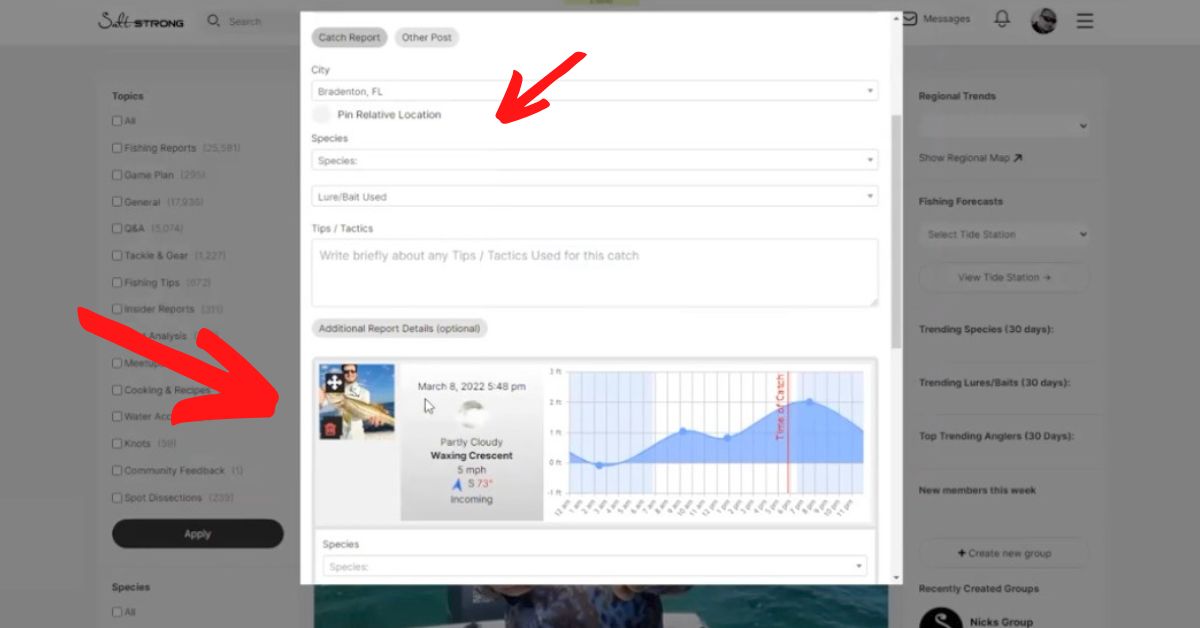
We created the SICKEST fishing catch log ever.
Journals or log books are extremely useful and have been a tradition amongst fishermen for decades.
Back in the day, the anglers had to write everything down in notebooks once they got off the water.
Not anymore!
We’ve created software that lets you simply enter the details of your trip in way less time and in a way that you can make use of it prior to future fishing trips.
Take a look below!!
You can watch the video version of this podcast below (which I highly recommend), listen to the audio version by clicking the play button underneath it, or listen to it on iTunes, Stitcher, or Spotify.
P.S. Don’t forget to subscribe on iTunes, Stitcher, or Spotify and leave us a review!


The Sickest Fishing Catch Log Ever!!! [PODCAST]
Note: Don’t forget to subscribe to the Salt Strong podcast on iTunes, Stitcher, or Spotify and leave us a review!


Related Podcasts:
The Sickest Fishing Catch Log Ever!!! [VIDEO]

Conclusion
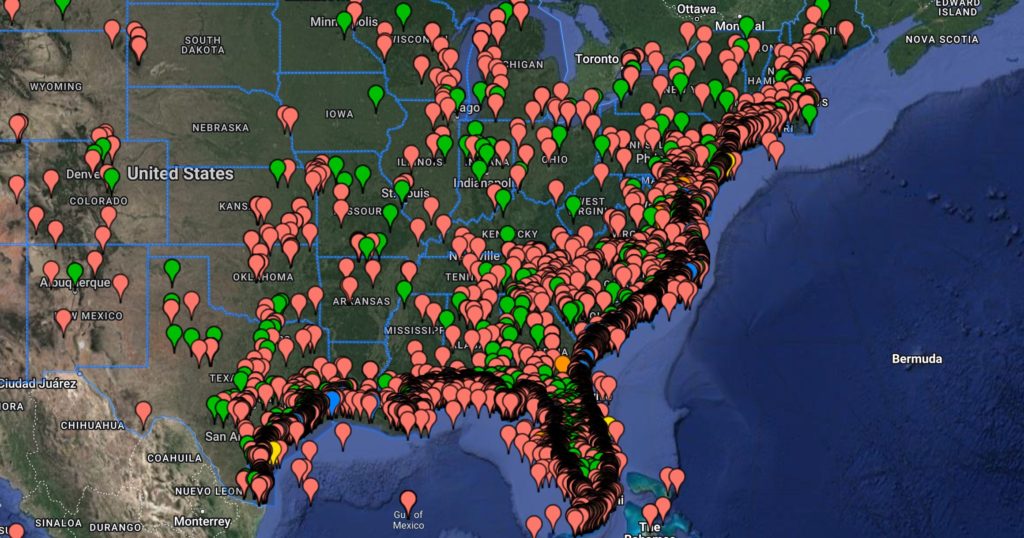
No more need to print off the tides, wind, weather, moon phase, etc. for the day and go back to write down notes with pen and paper.
You can set yourself up for success year after year by keeping track of your fishing trips and we’ve made it even easier for you.
Everything will be in ONE spot, ready to access and use for Insider Members to prepare for their fishing trips and catch MORE fish in LESS time.
We can’t wait for you to start logging your trips and keep track of your historical fishing data!!
Do you have any questions for us about the sickest fishing catch log ever?
Let us know what you think down in the comments section!!
Want the 90/10 Fishing Recipe for YOUR local area?
Get your Custom 90/10 Recipe HERE!
Finding The Fish Help
In order to help make sure that you are targeting the right areas based on the latest feeding trends and upcoming weather forecasts, make sure to use the following 3 resources because they will save you a ton of time.
1. Weekend Game Plans (updated weekly)
These regional game plans will show you exactly what types of spots to target in under 10 minutes… just click the video to start, and you’ll be informed on what to do on your next trip.
2. Smart Fishing Spots Platform (updated every 15 minutes)
This exclusive software literally shows you where the most fish are likely to be feeding based on exactly when you’ll be fishing. It factors in the tides, wind, and weather to help you quickly see which areas to target throughout the day.
3. Community Reports (live feed)
The Insider Community platform is what you can use to see what is biting near you, and you can get to know other members who fish in your area. Plus, you can use it to keep a log of your catches so you can use past trips to help predict future catches.
Related categories:
STOP WASTING TIME ON THE WATER!
Do what the “SMART ANGLERS” are doing and join the Insider Club.
Here’s what you’ll receive today when you join:
- Weekly fishing reports and TRENDS revealing exactly where you should fish every trip
- Weekly “spot dissection” videos that walk you through all the best spots in your area
- Exclusive fishing tips from the PROS you can’t find anywhere else
- Everything you need to start catching fish more consistently (regardless if you fish out of a boat, kayak, or land).













Hi, I do not see the check box to make my log private was that feature removed? I would like to keep some of my catch info private.
I apologize for the confusion, it does look like that option was removed. We will be adding this back soon!
i just posted an inquiry on the Community page about this fishing log & waypoint feature. my location services are on yet my catches are not being logged. my steps are to a) send photo from phone to Mac email; b) open photo within Mac email and save as a .JPG file; and then c) upload photo into a fishing report. No data is being captured. Similarly, when I attempt to “Import” a photo via “WayPoint” I am unable to import photos at all now, whereas ~7 days ago I used to receive responses that photos were imported successfully but then there was nothing within my waypoints. I think it must be me because others don’t seem to be having this issue so I do apologize for taking up your time on this.
Hey Angelo. You can just upload it straight from your phone. Saving it as a jpeg may be losing the location data of the photo depending on how you’re saving it. Email us at feedback@saltstrong.com for assistance.
I am trying to add some of my past catches and have a couple of questions;
Hey Jakob! Definitely email feedback@saltstrong.com and they can help on this. Appreciate you.
I am having the same exact thing with “private” locations and therefore deleted all my current pictures and will delete my posts if there isn’t a way to show/ reveal that displayed pictures are public or private.
I want to use this feature- but not sure it is ready yet for provocation which is only available when making the post (not after it is up) but since I can’t see what others see – they appear to be public as I can see all of them in the community reports. Even the deleted pictures!
I love SS and have been a 5 year member but I will no longer share pictures or posts until I am 100% certain where I go and what I do can remain private if I do choose.
Joseph Simonds Luke Simonds
I am having the same exact thing with “private” locations and therefore deleted all my current pictures and will delete my posts if there isn’t a way to show/ reveal that displayed pictures are public or private.
I want to use this feature- but not sure it is ready yet for provocation which is only available when making the post (not after it is up) but since I can’t see what others see – they appear to be public as I can see all of them in the community reports. Even the deleted pictures!
I love SS and have been a 5 year member but I will no longer share pictures or posts until I am 100% certain where I go and what I do can remain private if I do choose.
Joseph Simonds Luke Simonds
Great addition Nick and Joe.
Thank you for all of your thoughts and ideas on this, Mark! We appreciate you so much.
Love this new feature. Thank y’all for working so hard to give us state of the art tools to help assure our success! This one appears to need some additional work as I’ve had the same problem as Roy Brubaker below. Might be that my photo was taken in RAW format (I’m a photo nerd and like to post process them after taking them to optimize them as much as possible), and when I exported it to JPEG, it might be stripped of it’s metadata. I tried to manually drop a pin to locate it, but even when I manually added the date and time of the photo, it said that weather data was not available. Hope this info helps.
I can’t get it to work. Though I have location services turned on on my iPhone and iPad, whenever I post a photo, it tells me essentially that my location services is off. When I select info on my photos, all date and location info is there. When I try to add a location I get an error message saying weather data not available.
Quick question: How do you change the date and time on the smart fishing spot-fish log. There is no setting where I can change it.
WOW! Awesome tool! Thank you so much! Being a visual learner, I appreciate all the videos. Great work Nick!
I will have to try it out although I already have a fish log in my fishing points app and have been using it for about 6 years now it’s a great app and you can record trolling locations with speed and depth as well as record your planned route to any fishing area us old salts have been using fishing logs for years I started mine way back when I first started fishing the brine back in March of 03 I would buy the florida sportsman yearly fishing planner that had space in each month of the year to write out my plans but I do agree an electronic one is much more convenient that is unless your computor or phone crashes and you loose all your prerecorded data anyways like I said I’ll check yours out thanks for the info and all you do😉👍
Great new addition!! Awesome work Nick