Smart Fishing Spots Is Now In The App Store!!!
- By: Luke Simonds
- on

Smart Fishing Spots is IN the App Store!!!
We’ve updated its features to run smoother and faster than before.
Download the app and log in TODAY to start using the #1 saltwater fishing app for inshore anglers.
Follow along with the tutorial below to learn more!!
Smart Fishing Spots Is In The App Store!!! [VIDEO]
NOTE: If you experience a bug, PLEASE leave a comment below this article, and NOT in the app store reviews area. We would really appreciate it!
This is the ULTIMATE app for inshore saltwater anglers looking to catch more redfish, seatrout, snook, flounder, and MORE!
It includes a map with several layers as well as the weather and tides all in one simple, concise view.
The tides talk to the maps and vice versa to provide you with constant updates so you can follow the fish around.
As you slide the blue bar across the screen, the tides and spots change to show you the exact spots you should fish at any time.
Also, as you move the map around, it pulls data from the closest available tide station automatically.
You can even tilt your phone off to the side and the tide chart will spread across full screen for a better view.
The small blue line is the actual tide movement and behind that are bar graphs representing the Strike Score.
The Strike Score is a proprietary blend of the tides, wind, weather, and other factors that forecast how well a day will be for inshore saltwater fishing with a score of 1-10.
On top of where and when to fish are the Smart Spots.
There are additional map layers and views including 4k satellite mapping, 3D shaded relief, oyster bars, and more.
To gain FULL access to this app, you must be a Salt Strong Insider Member.
If you’re already an Insider Member, all you need to do is head over to the app store and download “Smart Fishing Spots”.
Log in with your Salt Strong sign-in information and you’re good to go!
Be sure to share your catch reports in the Insider Community and let us know what you think of the NEW app!
Since this is a brand-new app, there are bound to be some bugs. If you discover a problem, PLEASE make a comment below (and NOT in the app store review area). We really appreciate it!
Related categories:
STOP WASTING TIME ON THE WATER!
Do what the “SMART ANGLERS” are doing and join the Insider Club.
Here’s what you’ll receive today when you join:
- Weekly fishing reports and TRENDS revealing exactly where you should fish every trip
- Weekly “spot dissection” videos that walk you through all the best spots in your area
- Exclusive fishing tips from the PROS you can’t find anywhere else
- Everything you need to start catching fish more consistently (regardless if you fish out of a boat, kayak, or land).

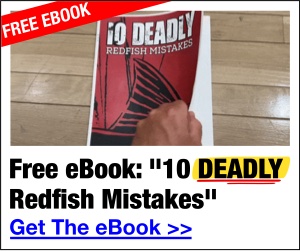








Good afternoon! I’m trying to log into the app, but the username and password provided seems to be incorrect… any assistance would be awesome! Glad to be apart of the community!
The area of Peace River that I fish has a section where contours stop and then restart again it looks like a bug. Hopefully this can be fixed, this is my area I fish in the winter. Thank you.
Can you please specify the location you’re talking about?
Hi – Lifetime member here – just moved to Palm Coast FL. Love the app. I’m starting to venture into Pellicer Creek with a 19′ CC. Its mostly pretty shallow and I’m assuming that the depth contours in Smart Spots are depths at mean low tide. Am I correct?
The depths on the Marine Chart maps is at mean low tide (this is the chart that should be used for boat navigation).
Note: There are depths shown on the 1 ft contour lines, but those are specifically for identifying changes in depths (not navigation because the are based on an estimated average water height).
Smart fishing spots will not open
What happens when you try to open it? I just checked it on my phone and computer, and all seems to be working correctly.
logged in on PC but can’t log into app??
I just downloaded the new updated app, WOW is all I can say, terrific, thanks guys!
Question about the app do you have a tutorial video on how to use the app?
Yes. Here’s a link to see lessons on how to use the various features in the app: https://saltstrongdev.wpengine.com/fishing-tip/smart-fishing-spots-crash-course/
Hi, i have loaded the app on my Ipad but the app wont let me log in with my new account name and password. Im using the same one as i used on my computer
Hey John! I apologize for the trouble you’re having with the app. I’m going to send you an email so we can get you logged in.
Love the app so far, just downloaded it the other day. My only issue is the layers aren’t saved if you close out the app. Have to go in and add them every time. Other than that, it’s great.
Hey Mike, I’m pleased to report that you can in fact save your favorite layers in the app. All you have to do is tap on the “Save Layers” button at the bottom of the layers section to save your ideal settings. And then once you reopen the app, you can have it all load back by tapping on the “Load Layers” button that’s right next to the Save Layers one.
Note: There is apparently an issue with that feature which is causing it to not work on occasion… our web team is troubleshooting it now.
Thanks Luke, it was probably user error. Love the app, thanks!
The app will not let me login. It just goes to a blank screen. I’m using a Galaxy Note
Hi Mark! Please make sure you have the most recent version of the app downloaded from Google Play. We had some bugs last week but all should be good now. If you have any issues feel free to reach out at feedback@saltstrong.com.